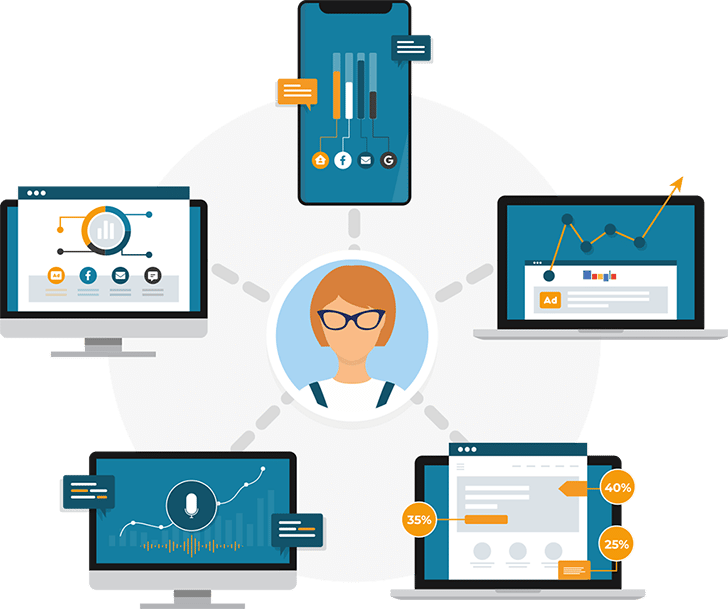How to increase conversion rates with user behaviour data from Mediahawk
The last few years has seen a huge shift in how we discover, research, and buy as consumers. This means that when it comes to gathering insights to increase conversion rates, the way you analyse data needs to change too. Google Analytics alone is no longer going to give you the reliable data you need to drive your campaign strategy forward.
It’s really crucial to understand as much about your customer behaviour as you can. Mediahawk’s reports and features give you the data you need to make better-informed, customer-focused optimisation decisions that truly improve conversion rates.
Practical ways to improve conversion rates using Mediahawk
Faye Thomassen, Head of Marketing at Mediahawk explains more: “Successful marketing campaigns are backed by data, with marketers looking to understand what performed well, what could be improved, and how they could maximise their investments. This is where analytics tools come in, providing marketing teams the insights they need to make these decisions. And, with over 50% of the top 1 million websites using Google Analytics, marketing teams are clearly seeing the value this data can bring. But, online analytics tools can only provide so much. There are metrics and measures used to evaluate campaign performance that Google Analytics can’t provide, leaving many teams with a half-finished picture.”
Mediahawk is designed from the ground up to help you better understand customer behaviour and optimise your conversion rates. It allows you to drill right down into the detail behind your marketing activity and results. You’ll get a clear picture across different marketing channels of which visitor journeys generated calls, website form submissions, live chats and, importantly, sales.
We’ll explore five key ways Mediahawk will help you improve your conversion rates.
1. Optimise your customer conversion path
The source flow report shows you the all the marketing sources that lead to interactions and conversions. This report details the exact path each visitor takes – from their very first touch with your business, right through to conversion. For example you can see whether they came through a pay-per-click (PPC) ad to a landing page, or whether they’ve made repeated visits from multiple sources.
This helps you understand how certain marketing sources influence conversions. Armed with this data, you can optimise your key touchpoints to improve your conversion rates.
2. Compare your PPC campaign performance in one report
The Paid Campaigns report gathers data from Google Ads, Microsoft Advertising, and Facebook ads all in one easy-to-read report. You can instantly compare your paid ad campaigns across the three platforms and see which is performing best. You can then use this insight to tweak your campaigns – focusing more budget on the channels and campaigns that generate the best returns.
For example, as a care home marketer, you may see that your Facebook ad campaigns campaigns are delivering fewer enquiries than your Google Ads. This gives you the evidence you need to tweak your ad spend and put more budget into your Google Ads campaigns beacsue you know you’ll drive more enquiries.
You can also instantly see more granular details such as the total number of calls, how many were effective or unique, and what your visitor-to-call ratio is, to help you understand and demonstrate the success of your campaigns.
3. Track all calls-to-action on your website
You’ve probably got a number of calls-to-action (CTA) on your website, such as a prominent phone number, an online enquiry form, and a live chat feature. Mediahawk tracks all of these and more. You can report on them from the call to action report, so you can quickly and easily see how each CTA performs. It also shows you how that event contributed to the conversion, with first-click to last-click attribution.
Just like in Google Analytics, you can use also apply your CTAs as secondary dimensions to add an extra level of detail into other reports. For example, if you know your most profitable enquiries are made over the phone, you can see which of your marketing activities drive the most phone calls.
4. Uncover the sources that drive phone calls
Phone leads tend to convert to sales more than online enquiries because there is higher intent. The sources report shows you:
- Which marketing sources typically drive more phone calls
- Whether those calls were answered, how many were unique calls, and if they were made while the caller was on the website or after they left
- The visitor-to-call ratio for each source, so you can determine if your marketing sources are effectively delivering high-quality phone leads, as opposed to purely visitor volume.
Knowing which campaigns to optimise campaigns to generate more phone leads can mean the difference between an average ROI and a sky-high ROI.
5. Use speech analytics to capture hidden insight from every phone conversation
While tools like Google Analytics and Google Search Console provide marketing teams with valuable insights, they can’t give you information on what your customers are saying. “But what can is your inbound calls,” says Lawrence Cavill Grant, Mediahawk’s Head of Commercial. “This is where analysing your phone calls can help, but it doesn’t have to be a manual task.”
With phone call speech analysis tools, you can hear first-hand from customers and learn from their concerns and questions. With this insight, you can optimise your campaigns around the issues that matter to them.
For example, as a car dealer, if you consistently hear customers asking about finance options for a new car, you may choose to optimise some PPC campaigns around your current financing offers. This will speak to their immediate needs – verified by speech analytics – and help you drive more conversions by aligning your offerings with their needs.
Summary
“Many marketers will be familiar with reporting on their campaigns, whether that’s impressions, clicks, leads or almost any other metric you can think of, says Faye. “This data can be used to determine the success of your campaign once it’s finished. But that’s not all you can do with it. Data can be used to help you deliver more creative campaigns, find new ways to generate leads and a deeper understanding of your customers’ behaviours. By becoming more analytical and taking a data-driven approach to every decision, you can see a boost in your campaign ROI and revenue and gain that all important competitive edge.”
“By becoming more analytical and taking a data-driven approach to every decision, you can see a boost in your campaign ROI and revenue and gain that all important competitive edge.”
Faye Thomassen, Head of Marketing, Mediahawk
Using all of Mediahawk’s reports and features together will give you an incredibly detailed picture of what drives conversions for your business. In turn, you can use the insights to fine-tune your campaigns and deliver increased conversion rates for your business.
Whether you’re a car dealer, a care home group, or any other type of business, your marketing success relies on a solid understanding of customer behaviour. Mediahawk is designed to help you do this right out of the box.

The right data is essential to delivering increasing conversion rates and delivering your lead generation strategy. We’ll show you how Mediahawk’s powerful call tracking platform will give you the insight you need for more accurate and confident decision-making.