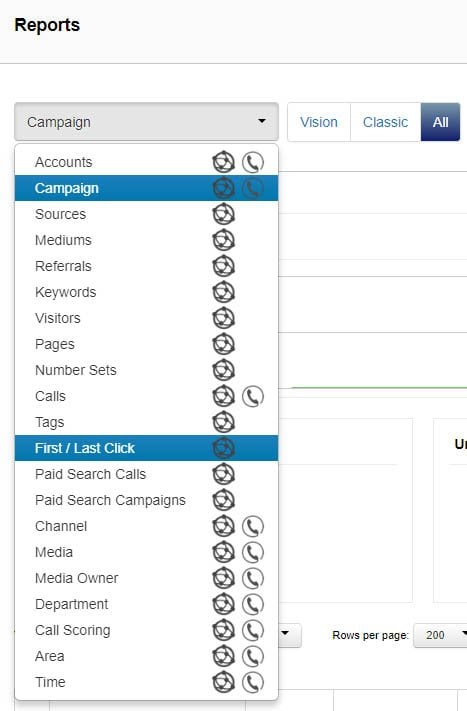First click vs last click conversion attribution
What makes someone almost convert? A customer may browse your site for a while, leave, then come back later to buy. If you’re only looking at the last click before the conversion, you’re missing half the picture.
To accurately assess how each of your channels are performing, you need to look at the user journey as a whole. This data can then be used to dramatically improve your online marketing performance.
Go beyond the last click
Last click attribution is the generally accepted industry standard for conversion metrics. The flaw with last click attribution is that it doesn’t take into account how the user actually found your website in the first place. For larger – or more complicated purchases – it’s unlikely that a visitor will convert on the first visit. Overlooking the channel that led to the initial visit means that you may be ignoring how your online marketing activity is performing as a whole.
Your attribution method needs to evolve to take these prolonged purchasing cycles into account.
First / last click attribution report
When a user visits your site more than once, Mediahawk attributes both the first and last click sources to each visitor. This gives you a complete understanding of which sources drives visitors to your website for the first time versus which sources prompt them to call. This enables you to compare your first click source responses to your last click sources.
Finding this data in Mediahawk
Navigate to ‘Reports’, and select First / Last Click from the drop down list:
The data grid displays a list of all of your sources with the number of calls that were generated when that source was the visitor’s first visit. The visitor may not have called during that visit, but it is attributed to that source in the first click model. The grid also shows the sources where a call happened in that visit (last click model).
The last column in the data grid shows you the percentage change between first and last click calls for each source. This information allows you to easily evaluate which sources convert better on the first click compared to the last click. In our examples here, you can see that Google Organic converted better on the first click, while Direct converted better on the last click:
The bar graph above the data grid shows the same data as the grid.
Can I see this data in my other reports?
All this extra information is available to view in your other reporting systems, e.g. Google Analytics, HubSpot, etc.
Google Analytics gives credit to the last click by default. Using Mediahawk’s custom Google Analytics integration you can now choose whether the first click or the last click source is sent to Analytics along with the phone call. If you want to see both first and last click source within Google Analytics, you can send the other source as a custom dimension (Universal Analytics users only). This gives you flexibility to see both sets of data within Google Analytics.
With integrations such as Hubspot, Mediahawk automatically sends through both the first and last click source / medium. You also have the option to export them within the FTP feed and when looking at your ROI using our Track Sales tool.
Reading between the lines
It’s not simply about looking at the first and last clicks. You need to look at and analyse the activity that takes place between these events to see the complete picture of which of your online marketing channels the customer engages with between the first and last events.
Understanding the bigger picture of what channel drove the conversion allows you to assess how important and what part each channel plays within the conversion, providing you with the insight you need to allocate your marketing budget more effectively and improve your ROI.