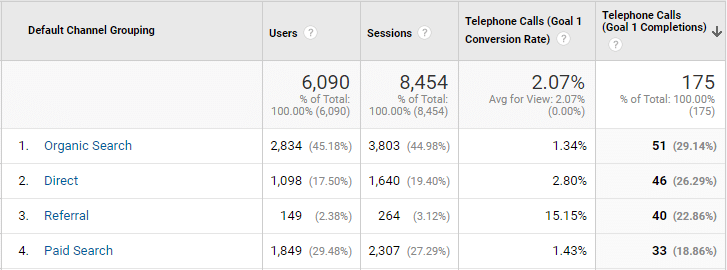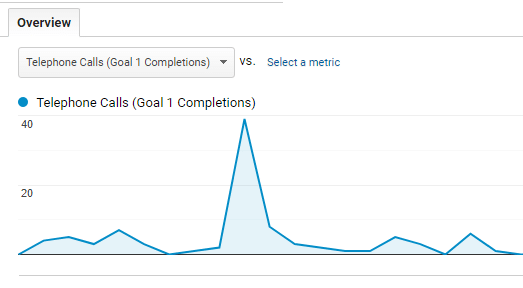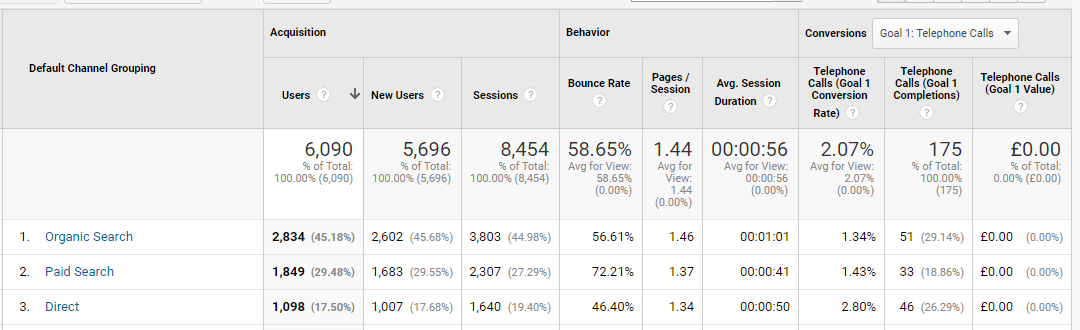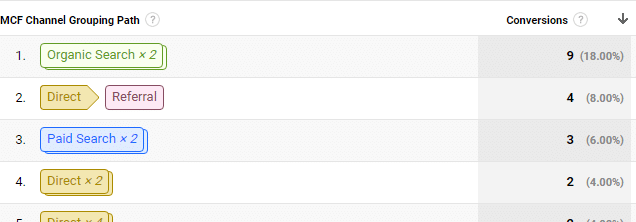Google Analytics call tracking: It’s time to go big or go home
How do you like your Google Analytics served – small and skinny, or full cream with mouth-watering extras? If marketers are serious about prospect data and call tracking, they need to go big or go home.
If you use Google Analytics to track your website visitors, you’re in good company – with approximately 85% of the world’s top 10,000 sites. But what about telephone sales, leads or enquiries? These are an important part of the marketing picture, so are you gathering this crucial data too?
By default, Google Analytics tracks pageviews and the sources of visitors. It can be expanded to track other interactions (eg. YouTube video plays, or clicks on important parts of your pages). Telephone calls are different – they don’t happen on the web and so will not be tracked in Google Analytics.
Fortunately, there are solutions to this crucial data gap in your Analytics account. The three main options are:
- Track when users tap or click on a phone number
- Use a system like AdWords call tracking
- Use Mediahawk’s comprehensive call tracking system
Let’s look at each of them in more detail…
Option 1: Track clicks and taps
Tracking when users click or tap is the lowest-cost option, which only requires setting up.
The process can be tricky unless you’re experienced with Analytics. It’s not perfect either — you’ll be unable to track a large percentage of phone calls and only glean very basic data. But if calls are a small part of your business, this might be for you. We have a step-by-step guide…
Set up tracking of taps/clicks on telephone numbers
Option 2: Use Google Ads call tracking
Google’s own call tracking solution only works with AdWords/Google Ads, so you cannot compare data with other marketing channels. It works by replacing your normal business phone number with one of Google’s own numbers which can be tracked in Google Analytics. You are limited to the telephone numbers available.
If your main (or only) marketing channel is Google Ads and you can accept the limitations, this might be for you.
See our ‘Ultimate Guide to Ads Call Tracking’ for more
Option 3: Use Mediahawk’s call tracking system
If you want a more robust way to track calls, compare channels and get all of this data in Google Analytics, read on…
this option is for you.
Do you wish you could see reports like the one below in Google Analytics?
This type of report shows you at a glance which marketing channels are making the phone ring, allowing an immediate comparison between, say, organic and paid search. This information is critical in helping you to improve your campaigns.
Fortunately, the Mediahawk system tracks all this – and more – by default.
Key call tracking metrics
Now you’ve got this data into your analytics system, there are a few metrics of key importance that will allow you to increase your conversion rate and improve return on investment for your online marketing campaigns.
Call volume is an important indicator
This measure can tell you how well your website is performing. If visitor numbers are high but call volumes are low, then maybe you’re not attracting the right visitors to your site or your phone numbers are not displayed in the right places?
Get this correct and you might see call volumes rocket.
To see this information, use the Goals >> Overview report within Google Analytics and choose your telephone call conversion…
Call conversion rate tells you what’s working
What percentage of your visitors pick up the phone? This is a key piece of information that allows you to understand whether your website and marketing activities are effective – and to compare different pages and channels. If you are making changes to your site, you should aim for the conversion rate to increase. If you use specific landing pages for some of your advertising, you should aim for the conversion rate to be higher than on standard pages of your site.
To see conversion rate over time in Mediahawk, use the Goals >> Overview report filtered as below…
Compare calls by channel to check performance
You can immediately compare key marketing channels using the Acquisition >> All Traffic >> Channels report in
Google Analytics. There’s a drop-down menu in the top right that lets you look at telephone calls only:
With this data you can quickly determine:
- Which channels are most effective in driving calls?
- Which channels have the highest conversion rate?
You can then improve under-performing campaigns, or switch focus to those that are most effective.
Multi-channel funnels reveal the big picture
Multi-channel funnels allow you to see whether users call directly after one visit, or whether multiple channels play a part in getting the visitor to call. To see this information in Google Analytics, use the Conversions >> Multi-channel funnels >> Top conversion paths report (there’s a link in the top left to look at telephone calls only):
This information helps you understand your visitors’ complete journeys. Do they use multiple channels before visiting?
Are you focusing on all stages of the journey, or just the first (or even) final channel visited? This information lets you make better informed decisions about your overall online marketing activities.
Next steps
While thousands of companies are familiar with the basics of Google Analytics, relatively few have discovered the advanced tools available. Using them can give you a formidable competitive edge.
In this blog, we’ve only looked at how a few of Google Analytics reports can be amplified. Of course, there’s a lot more data that is recorded by a system like Mediahawk, and a lot of other reporting in Analytics you can use to drive your marketing forward.

Let us show you how you can take advantage of untapped insights in your own data. Book a 15 minute demo to find out more.